Windows 7 (and Server 2008 R2) have great new backup tools. These improvements were sorely needed, though: the widely-used, well-known NT Backup was getting pretty long in the tooth. Unfortunately, “in with the new” always seems to imply “out with the old”, and if “the old”, in your scenario, happens to be the format in which all your precious backups are saved, “the new” becomes pretty useless pretty quick. That’s right: NT Backup files (*.bkf files) are officially obsolete and cannot be opened with Windows 7.
What’s worse is that the Extensible Storage Manager – one of the Windows services NT Backup is built on – is no longer included with Windows 7, so it doesn’t seem too likely that simply copying ntbackup.exe from an XP machine would fix anything.
But it does!
That’s right: running ntbackup.exe under Windows 7 is entirely possible, easy to do, and generally works well – although tape drives and other odd storage devices won’t be supported. If you have the .bkf files, though, you’re in luck. Just find these files from the system32 folder on any Windows XP machine (or Virtual Windows XP, if you have it installed):
- ntbackup.exe
- ntmsapi.dll
- vssapi.dll
Copy them on to the Windows 7 machine and then run ntbackup.exe. You’ll get an error:
Just ignore it. Now run NT Backup as usual. Since .BKF files won’t be registered with this application, you’ll have to point NT Backup to the .BKF files yourself. Right-click the Files tree in recovery mode and click Catalog File. Select your backup file, and click okay. You’ll then be able to catalog and restore your files as needed.
For the most part, NT Backup works just fine under Windows 7. It might not be ideal to continue using NT Backup as your daily backup solution, but it’s good to know those .bkf files you have lying around are still worth something, after all.
(If you are looking for NTBackup for Server 2008 to backup your exchange store click here)
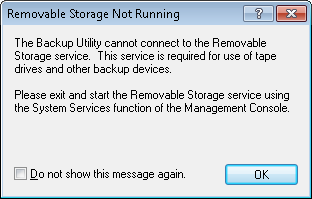
i have try this on windows 7 7100 did not work.
ReplyDeletein finally the backup file could not create..
please help..
What exactly is the error you're getting? Are you trying to backup files or restore from an existing .bkf? I've used this extensively on build 7100; it does work.
ReplyDeleteThis worked perfectly, excellent tip. Thanks!
ReplyDeleteIt looks like a version of NTBackup prior to Windows Server 2003 SP1 may be needed. SP1 introduced v. 5.2.3790.1830, which also was the first release to be available in an x64 build, but... the "Disable volume shadow copy" option, which is what you want on Windows 7, was removed in SP1. I am running NTBackup v. 5.2.3790.0 (Windows Server 2003 original retail edition, x86 only) fine on Windows 7 x64.
ReplyDelete100% Cool. Just don't try to copy the 3 files into the windows\system32 folder. Anywhere else is fine and you just run NTBACKUP from the folder you selected. "c:\program files\ntbackup" worked well for me.
ReplyDeleteThanks for this tip - don't know why MS didn't include and small modified version in W7 just for the hell of it.
Funny, MS requires XP users to backup their data and install from scratch... only to find out after loading the OS that there isn't a utility to restore it with. FAIL!
ReplyDeleteWhile I don't really disagree with you anonymous, microsoft does provide plenty of tools for new machine switch overs such as the User State Migration Tool. That would be their recommended method of doing the transfer. Windows 7 is compatible with that.
ReplyDeleteWorks great all I had to do was download and install the ntmsapi.dll in system 32 and it worked great.
ReplyDeleteHi Paul, thx a lot for this super tip... the best way to restore data after the big surprise and shock :-)
ReplyDeleteDo you have a good idea too to join W7 into a nt4 Domain ?????????
Greets from Germany
Armin
I was able to get the NTBackup program to work manually. I was also able to backup to a USB drive. I connected the drive to another windows box and mapped a drive. Has anyone had any luck creating scheduled backup jobs to run, I have not?
ReplyDeleteWill the method described by Paul work also even if my old Windows XP is a 32-bit version and my new Windows 7 is a 64-bit version?
ReplyDelete2 questions,
ReplyDelete1) Could I just install from my XP install disk Valueadd\MSFT\NTBackup ? I was thinking that the help files and scheduled backups might work this way.
2) If installing is not a good idea, would adding the NTbackup.chm and NTbackup.hlp be a good idea to add to the directory that you put the other 3 files (ntbackup.exe ntmsapi.dll vssapi.dll)?
NT backup works fine on windows 7. But a batchfile I used under win XP with commandline options for NT backup doesn't work anymore:
ReplyDeleteThe batchfile contains this command:
D:\#backup\ntbackup\ntbackup.exe "@D:\#backup\ntbackup\data\fullback.bks" /n "backup" /d "backup" /v:yes /r:no /rs:no /hc:off /m normal /j "weekly" /l:s /f "d:\#backup\backupWK.bkf"
Can anyone help?
Thanks a bunch. Worked perfectly!
ReplyDeleteHi Paul,
ReplyDeleteI m getting following error
Error returned while creating the volume shadow copy:Catastrophic failure
I accidentally found that NTBACKUP can use Shadow Copy under Windows 7 64bit if you install Visual C 64bit Redistributio Package. This was needed to get DriveImage XML to work, and after installing it, NTBACKUP worked fine!
ReplyDeleteHi Peter.
DeleteWhat Version of visual C++ redist. x64 did you install? I have some versions installed but still without disabling shadow copy, it does not work. [driveimage xml 2.30 works, though and did not need additional installations.] I really wonder how you got it working given the fact that ntbackup is 32 bit, the redist x64 should have no influence here anyway. Or did you take ntbackup from xp/2003 x64?
Kind regards
I copied those files from Win2003 x64 to Win2008 x64 but I get a VSS error when I try to backup anything.
ReplyDelete"Volume Shadow Copy Service error: An error occured calling QueryInterface from IVssCoordinator to IVssShim. hr = 0x80004002"
I have exactly the same error.
DeleteYour post is quite old but if you see this message, have you found a fix to your pb ?
Hey if you all want to restore a BKF file when running Windows 7, they make a utility now from Microsoft. Download it here:
ReplyDeletehttp://support.microsoft.com/?kbid=974674
Hey,
ReplyDeleteThis was OUTSTANDING, straight forward and simple to implement - TODAY, you are my hero.
Thank you
RojoSho
Many thanks for the tip. Worked fine for me using NTBackup.exe and ntmsapi.dll borrowed from a Win2K installation.
ReplyDeleteNo sign of the third file but presumably it's not need with the Win2K version. Restored my bkf files fine under Windows 7 64bit.
Cheers!
Thanks for the tip. Tested running a backup and verify and worked Ok. Didn't try to schedule Job through the GUI because new scheduler in Win7 is so different that I presume NTBackup will fail to create it, or worse mess up the new scheduler database or something.
ReplyDeleteI must comment about a feature I find terribly bad in Win 7. It's that you can't select to exclude (as far as I know) particular folders from a backup set. It creates a disk image and includes everything. I would want to exclude certain folders.
Some people who can't/don't want to buy extra hard drives for backup of a couple of PCs, could use one PC to backup the other. I create a folder C:\Backup and use it to backup a second PC there. I do the same on the other PC. However, on the Backup Job one needs to exclude \Backup from the backup set.
Now, Win 7 backs up the whole disk image...so my hope of using some of the 200G I have free on machine A to backup machine B is gone, since that backup of B will be included on the image backup of A made on machine B.
It could work if one creates a separate partition for the backups...but then you'd have to worry about the partitions being the right size for the OS and Backup and adjusting them. Not too convenient.
Good luck, all!
You're a genius. If I think that Macrosh*t does not even realise it and that there is some software out there that would have cost me $89 to do the same, I cannot thank you enough.
ReplyDelete[Newest Information @ 2011]
ReplyDeleteThe Ntbackup of XP/2003 can't not run in Win7 32/64, the VSSAPI.dll could not be support in Windows 7.
The best solution is using Ntbackup of 2000, it only used NTMSAPI.dll and it does work in Win7 32/64.
Do not waste your time to try the XP/2003 Ntbackup in Win7.
I wasted 5 hours to figure out it doesn't work.
I was successfully running NTBackup on Windows 7 64-bit.
ReplyDeleteHowever, since I rebuilt my PC and am now running Windows 7 64 with SP1, I can't get it to work. Anyone else experience it or does anyone have any workaround?
Anonymous said...
ReplyDeleteNT backup works fine on windows 7. But a batchfile I used under win XP with commandline options for NT backup doesn't work anymore:
The batchfile contains this command:
D:\#backup\ntbackup\ntbackup.exe "@D:\#backup\ntbackup\data\fullback.bks" /n "backup" /d "backup" /v:yes /r:no /rs:no /hc:off /m normal /j "weekly" /l:s /f "d:\#backup\backupWK.bkf"
Can anyone help?
I have the same problem,still unresolved.
Using it manually, without a script file, workes fine.(Just added the three files to a folder, ran from there)
vssapi.dll was already in system folder, I did not replace it.
This worked like a charm (on 7 enterprise, othet foldr than system32)
ReplyDeleteTry scheduling backup job thru the new GUI task scheduler. It should be fine. Make sure you give the full path to ntbackup.exe in the program-script box. You can copy-paste the path and arguments from Ntbackup's own GUI schedule jobs tab.
ReplyDeleteFZ
Just download this
ReplyDeleteExtract all in a new file.
Then launch ntbackup.exe
http://www.falconertechnologies.com/peb/pebuilder/plugin/cabs/nt5backup.cab
and BANG!
After I run NTBackup on my Win 7 (64bit/SP1) system any folders that I select for backup are hidden from Explorer because the folders "Hidden" & "System" attributes are enabled by NTBackup. Since the hidden folders are now marked as System folders Explorer will not allow me to unselect the Hidden attribute in the properties window. The only way to reset the folders attributes is to use the DOS "attrib" command.
ReplyDeleteI also tried NT5Backup but the same thing happened again. Simply selecting a folder for backup in NTBackup immediately alters it's attributes even if I don't actually run the backup.
Anyone else experiencing this problem?
i can help you with your problem, just check this file http://fix4dll.com/xinput1_3_dll, replace it and you will fix your problem!enjoy
ReplyDelete